반응형
1. VirtualBox 다운로드
www.virtualbox.org/wiki/Downloads
Downloads – Oracle VM VirtualBox
Download VirtualBox Here you will find links to VirtualBox binaries and its source code. VirtualBox binaries By downloading, you agree to the terms and conditions of the respective license. If you're looking for the latest VirtualBox 6.0 packages, see Virt
www.virtualbox.org
공식 사이트에 접속하여 Windows hosts 를 클릭하면 다운로드가 시작됩니다.(작성일 기준 6.1 버전)
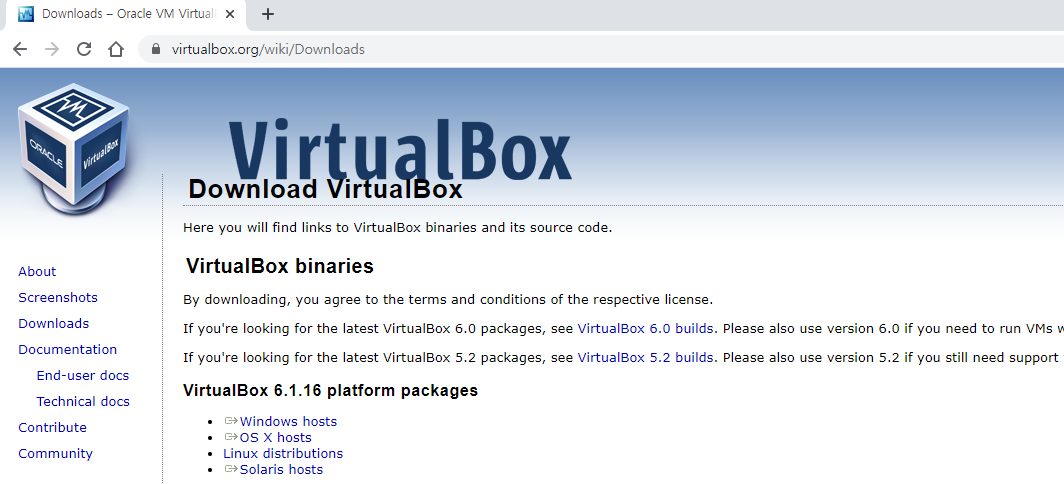
2. VirtualBox 설치

설치 시작 Next를 눌러줍니다.

설치할 패키지와 경로를 설정합니다.

설치 후 아이콘과 메뉴 관련 항목입니다. 기본 사항 그대로 Next를 눌러줍니다.

중간에 잠시 네트워크가 멈출 수 있다는 경고가 나옵니다. Next를 눌러 넘어갑니다.

Install을 눌러 설치 진행

드디어 설치가 시작됩니다.

설치가 완료 되었습니다.
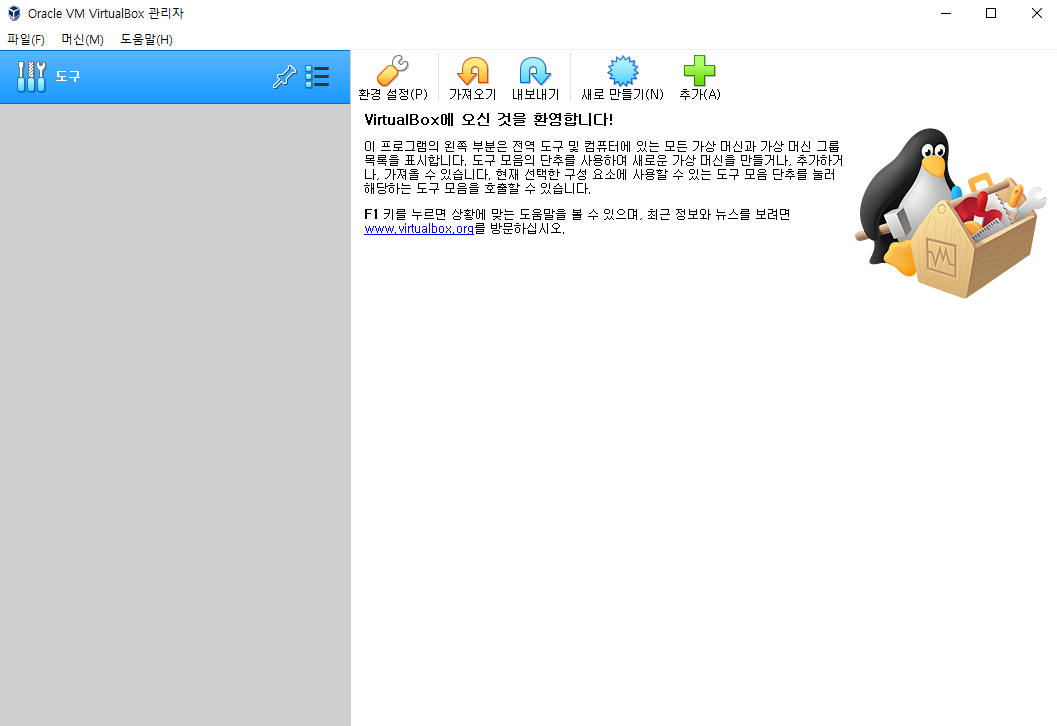
반응형
'OS > VirtualMachine' 카테고리의 다른 글
| VirtualBox 환경설정 (0) | 2020.12.17 |
|---|---|
| VirtualBox에 CentOS 설치 (0) | 2020.12.16 |
| 가상 머신 설치용 ISO 다운로드(CentOS) (0) | 2020.12.16 |
| 가상 머신 설치용 ISO 다운로드(윈도우10) (0) | 2020.12.16 |
| Virltual Machine (0) | 2020.12.16 |


